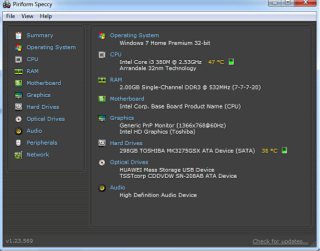Chipset
Chipset yang biasa terdapat pada motherboard
berfungsi untuk mengatur aliran data dari satu komponen ke komponen lainnya.
Misalnya mengarahkan data dari CPU (prosesor) menuju kartu grafis (video card)
atau ke sistem memori (RAM), serta mengarahkan aliran data melalui bus PCI,
drive IDE dan port I/O.Chipset Northbridge: berfungsi untuk mengatur data dari
CPU, memory dan slot PCI express.Chipset Southbridge: berfungsi untuk mengatur
perangkat penyimpanan data, perangkat keluaran dan masukan yang transfer
datanya kecil.Chipset BIOS: berfungsi untuk mengatur tanggal, bulan, tahun,
jam, harddisk, dvdrom, booting device dan lain-lain.
Socket atau Slot Prosesor
Terdapat beberapa tipe colokan untuk
menancapkan prosesor Anda. Model
paling lama adalah ZIF ( Zero Insertion
Force) Socket 7 atau opular
dengan istilah Socket 7. Socket ini
kompatibel untuk prosesor bikinan
Intel, AMD, atau Cyrix. Biasanya digunakan
untuk prosesor model lama
(sampai dengan generasi 233 MHz). Ada lagi
socket yang dinamakan
Socket 370. Socket ini mirip dengan Socket 7
tetapi jumlah pinnya
sesuai dengan namanya, 370 biji. Socket ini
kompatibel untuk prosesor
bikinan Intel. Sementara AMD menamai sendiri
socketnya dengan istilah
Socket A, di mana jumlah pinnya juga berbeda
dengan socket 370.
Istilah A digunakan AMD untuk menunjuk merek
prosesor Athlon. Untuk
keluarga prosesor Intel Pentium II dan III,
slot yang digunakan
disebut dengan Slot 1, sementara motherboard
yang menunjang prosesor
AMD menggunakan Slot A untuk jenis slot yang
seperti itu. Socket LGA 775: berfungsi sebagai tempat prosesor Pentium 4 dual
core, core2 duo, core2 quad dan Pentium D.
Clock Speed
Pengertian Clock speed adalah ukuran dari
seberapa besar kecepatan komputer menyelesaikan perhitungan dasar dan
operasi. Ini diukur sebagai dalam frekuensi `hertz, dan paling sering mengacu
pada kecepatan CPU komputer, atau Central Processing Unit. Clock speed
merupakan frekuensi kecepatan tindakan yang sangat tinggi, satuannya adalah
megahertz dan gigahertz. 1 megahertz artinya satu-juta siklus per detik,
sementara gigahertz adalah satu-milyar siklus per detik. Jadi komputer dengan
kecepatan clock 800MHz berjalan 800.000.000 siklus per detik, sedangkan
komputer 2.4GHz berjalan 2.400.000.000 siklus per detik.
Southbridge
Southbridge biasanya dapat dibedakan dari
Northbridge dengan tidak secara langsung terhubung ke CPU
. Sebaliknya, Northbridge ikatan southbridge ke CPU. Melalui penggunaan channel
controller terintegrasi sirkuit, Northbridge langsung dapat menghubungkan
sinyal dari unit I / O ke CPU untuk kontrol data dan akses.
Grafik ialah metode berisikan melihat
grafik sistem kerja suatu komputer
Pheripheral adalah hardware tambahan
yang disambungkan ke komputer, biasanya dengan bantuan kabel ataupun sekarang
sudah banyak perangkat peripheral wireless. Peripheral ini bertugas membantu
komputer menyelesaikan tugas yang tidak dapat dilakukan oleh hardware yang
sudah terpasang didalam casing.
1. Peripheral utama (main
peripheral)
Yaitu peralatan yang harus ada dalam
mengoperasikan komputer. Contoh periferal utama yaitu: monitor, keyboard dan
mouse.
2. Peripheral pendukung
(auxillary peripheral)
Yaitu peralatan yang tidak mesti ada
dalam mengoperasikan komputer tetapi diperlukan untuk kegiatan tertentu.
Contohnya yaitu: printer, scanner, modem, web cam dan lain-lain.
Sedangkan berdasarkan proses kerjanya dalam
mendukung pengoperasian